List of Lenses Compatible With the Digital Lens Optimizer and Lens Aberration Correction in Digital Photo Professional Ver.4.x
19-Sep-2019
8203224100
Solution
This section describes how to check the lenses compatible with the Digital Lens Optimizer and lens aberration correction functions.
IMPORTANT
- Digital Photo Professional Ver.4.4.20 or later is required.
- To use this function, an environment with Internet access (subscription to a provider, browser software installed and an in-place line connection) is required.
- An administrator-level privilege is required for this operaton.
1. Start Digital Photo Professional Ver.4.x and select the RAW or JPEG image.
2. Select the [View] menu -> [Tool palette].
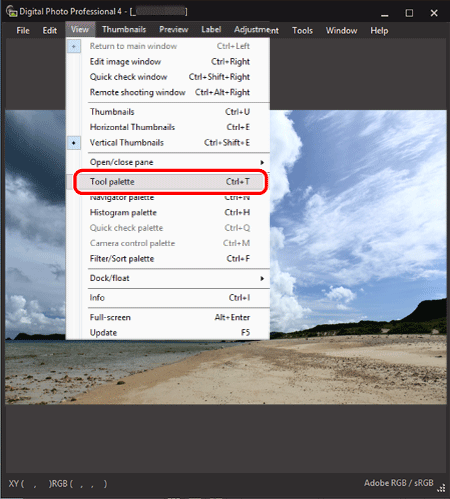
3. Display the tool palette, and then switch to the [  ] tab.
] tab.
 ] tab.
] tab.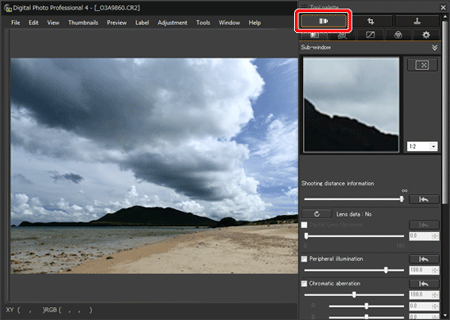
4. Click [  ] appearing on the left of [Lens data].
] appearing on the left of [Lens data].
 ] appearing on the left of [Lens data].
] appearing on the left of [Lens data].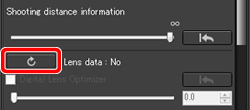
5. The list of lenses, compatible with the Digital Lens Optimizer and lens aberration correction functions is displayed. You can check the compatible lenses by scrolling the list.
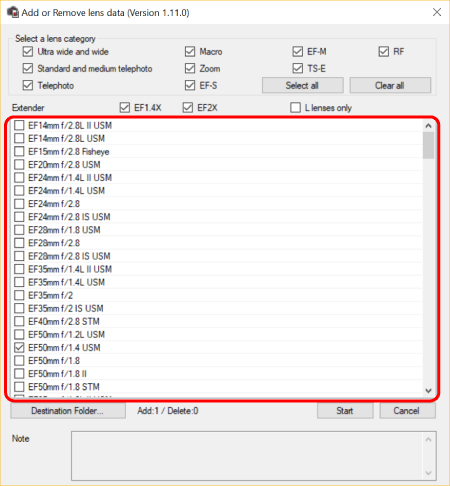
NOTE
- You can filter the displayed lenses by adding a checkmark to the [Select a lens category] checkboxes.
